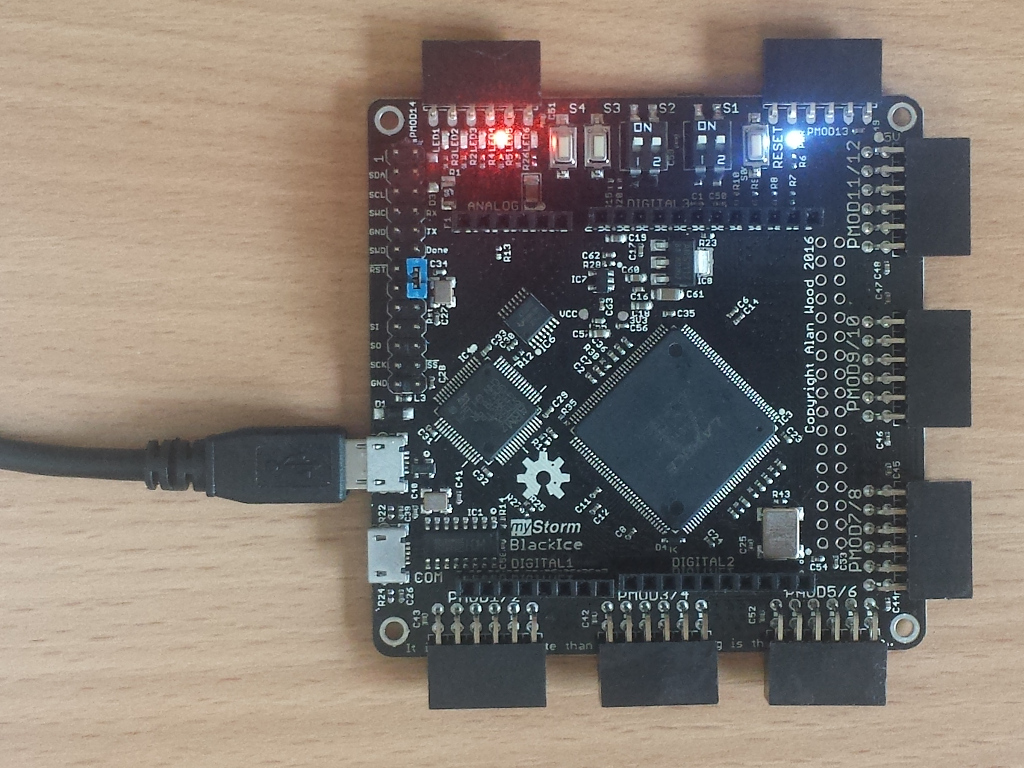The MyStorm Board
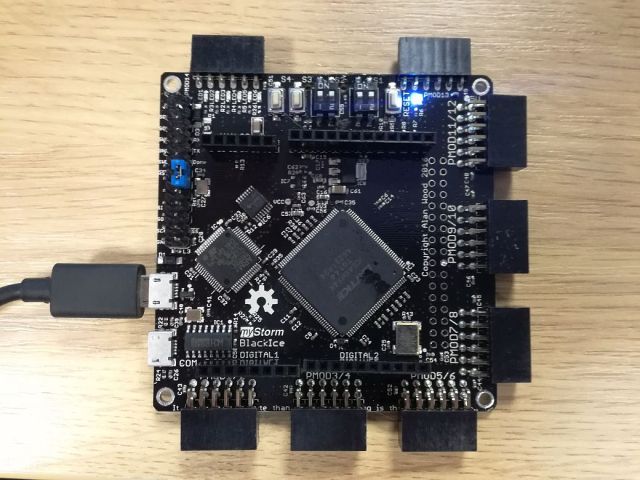
Installing the tools
The instructions are all online:
- http://chiphack.org/chiphack-2017-install-linux.html
- http://chiphack.org/chiphack-2017-install-mac.html
- http://chiphack.org/chiphack-2017-install-windows.html
Note that the tools work fine on RaspberryPi.
Cloning the code from GitHub
You will want to access four repositories:
- The simple examples used on day 1
- Hatim Kanchwala's EDSAC code
- The reimagined EDSAC peripherals
- The MyStorm board design
git clone https://github.com/embecosm/chiphack.git
git clone https://github.com/librecores/gsoc-museum-edsac.git
git clone https://github.com/embecosm/edsac-peripherals.git
git clone https://gitlab.com/Folknology/mystorm.git
Your first design (Mac/Linux)
Completed examples are in the cheat_sheet directory. We'll build the very
simplest of these to drive the red LED on the board. First change into the
directory with the completed examples:
cd chiphack/cheat_sheet
Then make the LED example:
make led
This will synthesize the code in led/led.v to a bitstream in
chip.bin.
Your first design (Windows)
From cheat_sheet, change to the led directory and copy in the parent PCF
file:
cd led
copy ..\blackice.pcf .
Then synthesize the LED example with apio:
apio build --size 8k --type hx --pack tq144:4k
This will synthesize the code in led.v to a bitstream in
hardware.bin.
Uploading your design (Mac/Linux)
For Linux:
make SERIAL=/dev/ttyACM0 upload-linux
For Mac:
make SERIAL=/dev/cu.usbmodem1421 upload-linux
You may need to use a different value for SERIAL depending on your
machine.
Uploading your design (Windows) (1)
Make sure you know which COM port you device is connected to by checking under
`Ports (COM & LPT)` in Device Manager. If in doubt unplug and plug in the
device to make sure.
Start up teraterm
Uploading your design (Windows) (2)
- Select the Serial option and the COM port of your device, then go to the
Setup>Serial port...menu item - Delete the Baud rate option
- Set data as 8 bit, no parity, 1 bit stop and no flow control.
- Ensure new lines are correctly set up by going to
Setup>Terminal...menu item and setReceivetoAUTO - Then select the
File>Send file...menu item and navigate to directory containinghardware.bin - Tick the
Binaryoption box and open
Note. If you experience very slow download rates, unplug the device from your computer. Then plug it in again and re-check all settings above.
Your first design