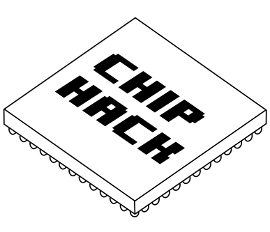
ChipHack Installation guide for Linux
You need to install the Yosys tool chain. All software is free and open source. The following steps are for installing software on Ubuntu 16.04 or later, and cover the building and installation of three tools, which are required for programming the myStorm board. You can use these for a laptop running Linux, or to install the tools on a Raspberry Pi. Users of other flavors of Linux will need to modify these instructions slightly for their systems.Downloading and installing pre-requisites
These are needed for compiling and installing the icestorm, Arachne-PNR and yosys tools later.
For Debian-based distributions, use the following command:
sudo apt-get install build-essential clang bison flex libreadline-dev \ gawk tcl-dev libffi-dev git mercurial graphviz xdot pkg-config python \ python3 libftdi-dev vim htop screen iverilog
For Fedora-based distributions, use the following command:
dnf install @development-tools clang bison flex readline-devel \ gawk tcl-devel libffi-devel git mercurial graphviz python-xdot \ pkgconfig python python3 libftdi-devel vim htop screen iverilog
Downloading and installing IceStorm
Starting in an empty directory:
git clone https://github.com/cliffordwolf/icestorm.git icestorm cd icestorm make -j8 sudo make install
Downloading and installing arachne-pnr
Starting in the same directory:
git clone https://github.com/cseed/arachne-pnr.git arachne-pnr cd arachne-pnr make -j8 sudo make install
Downloading and installing Yosys
Starting in the same directory:
git clone https://github.com/cliffordwolf/yosys.git yosys cd yosys make -j8 sudo make install
Downloading the resources for ChipHack
This is done by cloning the ChipHack repository:
git clone https://github.com/embecosm/chiphack.git