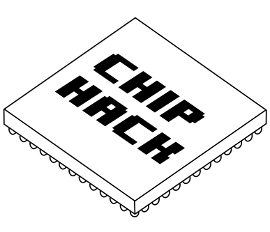
ChipHack Installation guide for Windows
The following steps are for installing software on windows 10 and cover the installation of APIO, required to compile programs for the myStorm board.Downloading and installing Python
From the official python website download and install Python2.7
Then add to your path. With the default install locations open a command line and type:
set PATH=%PATH%;C:\Python27;C:\Python27\Lib;C:\Python27\DLLs;C:\Python27\Scripts
Downloading and installing APIO
In a command line:
pip install apio
Then to download all the apio packages:
apio install -a
Downloading the resources for ChipHack
This is done by downloading the Chiphack repository on github
Uploading to the myStorm Board
To upload to the board we shall be using tera term, which you need to download.
Testing compilation
To test that the tools have been installed properly
From inside the /chiphack/pretty_colours/ folder in a command line:
apio build --size 8k --type hx --pack tq144:4k