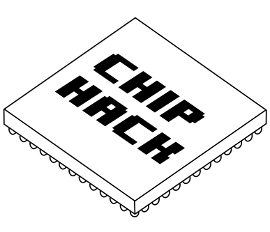
ChipHack Installation guide for macOS
You need to install the Yosys tool chain. All software is free and open source. The following steps are for installing software on macOS and cover the building and installation of three tools, which are required for programming the myStorm board. This guide assumes you have homebrew installed.Enabling xcode command line tools
xcode-select --install
Downloading and installing pre-requisites
These are needed for compiling and installing the icestorm, Arachne-PNR and yosys tools later.
brew install libftdi0 python3 gawk pkg-config libffi bison mercurial
Downloading and installing IceStorm
Starting in an empty directory:
git clone https://github.com/cliffordwolf/icestorm.git icestorm cd icestorm make -j8 sudo make install
Downloading and installing arachne-pnr
Starting in the same directory:
git clone https://github.com/cseed/arachne-pnr.git arachne-pnr cd arachne-pnr make -j8 sudo make install
Downloading and installing Yosys
Starting in the same directory:
git clone https://github.com/cliffordwolf/yosys.git yosys cd yosys make -j8 sudo make install
Downloading the resources for ChipHack
This is done by cloning the ChipHack repository:
git clone https://github.com/embecosm/chiphack.git